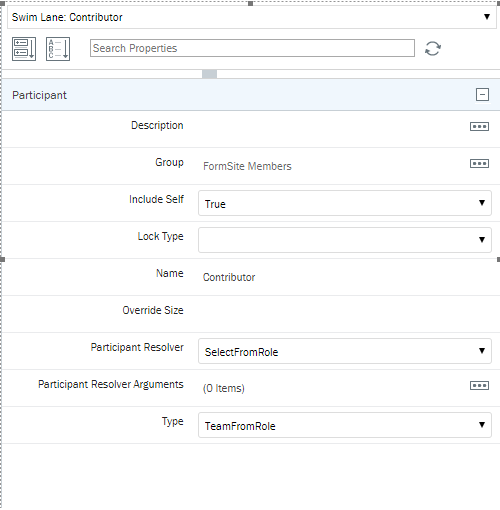Applies to:
- Winshuttle Foundation 12.0 and above
Task locking
Within the TeamFromRole Type (in Foundation 12.0 and above only), users may lock tasks while they are working with them, and unlock (or "release") them when they are finished working. This feature allows users to contribute to a task without the possibility of overwriting others’ work. Users who open a locked task receive a message that the task is currently locked for editing. If a user leaves a task locked for an extended period and the task has not been completed, an administrator can release the lock.
In previous versions, when a task was assigned to a group, multiple people could open copies of the task simultaneously. During this time, users had the potential to overwrite the contributions of others.
Group assignment task locking settings
You can choose any one of the following task locking settings:
-
Empty Value. Values defined at the Workflow configuration keys are respected.
- Off: Assignment locking is not enabled on this swimlane. Configuration keys related to the locking feature are ignored.
-
Manual: Assignment locking is enabled on this swimlane. After users open the form, they have the option of locking the task. The task will remain locked until the user unlocks it. Configuration keys related to this locking feature are ignored.
-
Automatic: Assignment locking is enabled on this swimlane. As users open forms, tasks are automatically locked. A "Lock Duration" configuration key allows users to set an amount of time for which the task will remain locked. Unless the original user completes the task, the task will be unlocked after the designated time period has elapsed; the task will then be available to others who have been assigned the same task.
You can select your preferred setting under Lock Type, as pictured below.